We are launching our Presidency Parent Mobile App for MyClassBoard (MCB) on ANDRIOD and APPLE bringing all the information of your kid at your fingertips with just one tap, making us more transparent and accountable.
The mobile app gives parents access to all the information about their child’s academics like Daily dairy, Report card, Attendance, Monthly Events, Assignments, Photo Gallery, Time Table, Important Announcements, Transport, Lunch menu, Health and Fitness, Fee details and much more…all integrated into a single mobile app.
Presidency Parent Mobile App will be available for download on both Android and Apple platforms and it is going to be live from 1st Nov.
Features Active in this Release
- Daily Diary – Updated everyday to track homework given
- Transport – Parents will be able to track the location of School Bus using their phone.
- Attendance – Review your child’s daily attendance
- Announcements & Messages – All notices can be accessed in Announcements and Messages
- Events Calendar, Photo Gallery – Activities, Field Trips, Events & Assessment dates are updated in the Events Calendar. Photo Gallery has a few pictures along with the link to download
- Fee Details – Check Fee due and pay the balance using your mobile phone.
- Report Cards – Access report cards of FAs and SAs here
- Assignments – Active only for High School Projects
- Lunch Menu, Time-table – Updated as per the schedule given in the Student Handbook
Please note that the following sections will be inactive in this release: Monthly events, Library and Objective Exam.
How to use the App?
Step 1:
- Download the MyClassBoard Parent Portal app from Android Play Store and Apple Store
- Search for: MyClassBoard Parent Portal
Step 2:
Login to your account using credentials provided by the school (Sent by SMS). In the Url field enter presidency . Do not forget to click on the Remember me button, you do not have to remember the user password again.
Step 3:
You can access all the information with just one tap from the menu.